Manage cookies
Cookie Settings
Cookies necessary for the correct operation of the site are always enabled.
Other cookies are configurable.
Other cookies are configurable.

NAVIGATE WITH CONFIDENCE:
UNLOCK
THE POWER OF ADVANCED
FEATURES
FEATURES
Discover the full potential of advanced features with our maritime navigation app mKart
Our maritime navigation app is equipped with the latest technologies and features to provide you with maximum comfort and confidence in any maritime conditions. With our app, you can navigate with ease and reliability without fear of unexpected situations.
mKart is based on high automation, excellent usability and high graphical performance.
Navigator may point out destination on map and program will build a route automatically and provide guidance along the way as appropriate. The voyage will be presented as events’ feedback requiring sailor’ attention only when it is really need. GUI is intuitive and brings interrogation with the program to the minimum.
Mobile device with SW installed can be placed anywhere – on wind’s screen, on table or in the pocket in active or background status and doesn’t require constant attention. But when something goes wrong you will be advised what is the danger and what should be done to avoid it.
Mobile device with SW installed can be placed anywhere – on wind’s screen, on table or in the pocket in active or background status and doesn’t require constant attention. But when something goes wrong you will be advised what is the danger and what should be done to avoid it.

CLICK&GO CONCEPT
Safety is main mKart priority kept automatically under control in order to avoid with hazardous objects collisions including dynamic AIS targets.
Graphically NO GO Zone built and displayed automatically on map in accordance with ships’ draught and air clearance. In case program detects dangerous approach, the alarms will be triggered along with recommended COG and SOG to avoid danger path. Recommended track also will be plotted on map in alternative color.
When ship goes by the route, safety recommendation has higher priority and will be over displayed on point-to-point alerts and warnings similar while in docking mode.
When ship goes by the route, safety recommendation has higher priority and will be over displayed on point-to-point alerts and warnings similar while in docking mode.

SAFETY
The "weather" function in the mKart provides all the necessary information about the weather conditions in your region or anywhere else on Earth.
This function uses up-to-date weather data and provides information on current temperature, wind speed and weather forecast for the next few days. This information is very important for sailors, so the "weather" function in the mKart offers accurate and up-to-date data so that you can consider weather conditions during sailing.
Forecast is available via slider.
Forecast is available via slider.

WEATHER
However, navigator should not rely on it 100% and has to take all measures and precautions under his personal control. mKart cannot guarantee automatic 100% safety and can be used only as cyber assistance helping sailor at sea. But regardless how route was calculated mKart keep constant safety control automatically while sailing. Program also generate route events feedback worth of sailor’s attention.
By means of Route Editor you can plat new route or fix existing one. Auto routing function is here to calculate route from A to B and number of functions making route adjustment simple and effective. All operations are subject of automatic safety control.
By means of Route Editor you can plat new route or fix existing one. Auto routing function is here to calculate route from A to B and number of functions making route adjustment simple and effective. All operations are subject of automatic safety control.
Auto routing algorithm mKart is based on no go area zone automatic calculations where all potentially dangerous objects taken into account.
AUTO ROUTING


mKart automatically will calculate optimal trajectory to it and start generating guidance and recommendation while approaching.
Docking position is to be set via click on map and selection in the context menu. Then via maps shift and rotation accurate ship’s berthing place can be adjusted.
NB: - In Docking Mode Safety Automatic Control is disabled. Sailor has to keep it under personal control via distance lines automatically displayed around ship’s contour on the map.
NB: - In Docking Mode Safety Automatic Control is disabled. Sailor has to keep it under personal control via distance lines automatically displayed around ship’s contour on the map.
DOCKING

Graphical user interface mKart is specially designed for mobile device to be operated mostly by one finger – scale, shift, zoom and incline are intuitive and effortless.
3D projection is SW extra feature and very effective for navigational awareness and for presenting information in a way as it looks around. 3D allows to get more information on small screen that on big monitors in traditional 2D projection. 3D sea bottom models and shore’s infrastructure are good for awareness and help avoiding severe orientation mistakes.
Map can be oriented by North, Course and by Look Ahead (Compass Mode). In combination with “smart ERBL” you may get interesting object information just pointing out phone in this direction. Pulling low bar up customer gets access to sea bottom profile and simulations functions. Swiping on the screen switches between Sailing and Docking modes. In case of alarm, it will be synchronized with mobile Watch if connected.
All above is made for simple use and constant awareness regardless of where navigator is – on bridge, on wing, on desk or in cabin.
Map can be oriented by North, Course and by Look Ahead (Compass Mode). In combination with “smart ERBL” you may get interesting object information just pointing out phone in this direction. Pulling low bar up customer gets access to sea bottom profile and simulations functions. Swiping on the screen switches between Sailing and Docking modes. In case of alarm, it will be synchronized with mobile Watch if connected.
All above is made for simple use and constant awareness regardless of where navigator is – on bridge, on wing, on desk or in cabin.

GUI & USABILITY