Manage cookies
Cookie Settings
Cookies necessary for the correct operation of the site are always enabled.
Other cookies are configurable.
Other cookies are configurable.
FAQ
If you can't find the answer to your question, simply ask it using this form, and mKart specialists will be happy to provide you with an answer
Do you need more detailed information about our offerings and solutions, or do you require assistance, or do you want to get in touch with our specialists?
Don't worry, our customer support will definitely help to resolve your issue or question.
Just fill out and submit this short form.
Don't worry, our customer support will definitely help to resolve your issue or question.
Just fill out and submit this short form.
SEND A REQUEST