Manage cookies
Cookie Settings
Cookies necessary for the correct operation of the site are always enabled.
Other cookies are configurable.
Other cookies are configurable.
There are several ways to change the scale of the displayed map: - with one finger, if the current position of the vessel is displayed - with two fingers, if the displayed position on the map does not match the current position of the vessel.
How can I change the map scale in the mKart App?
also you can find out:
- How can I set up the measurement system in the mKart App?
- How can I display sea depth information on the Electronic Navigational Chart (ENC) in the mKart App?
- Can I use the voice control feature in the mKart App?
- How can I display my path on the Electronic Navigation Chart (ENC) in the mKart App?
- What data is contained in the Electronic Navigation Chart (ENC)?